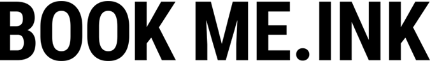Booking Range
How does it work?In the admin area of your site, you will have to specify your availability (days and hours) so that the application offers your customers appropriate time slots for their appointments.
You will also have to fill in 2 other fields: booking range start and booking range end.
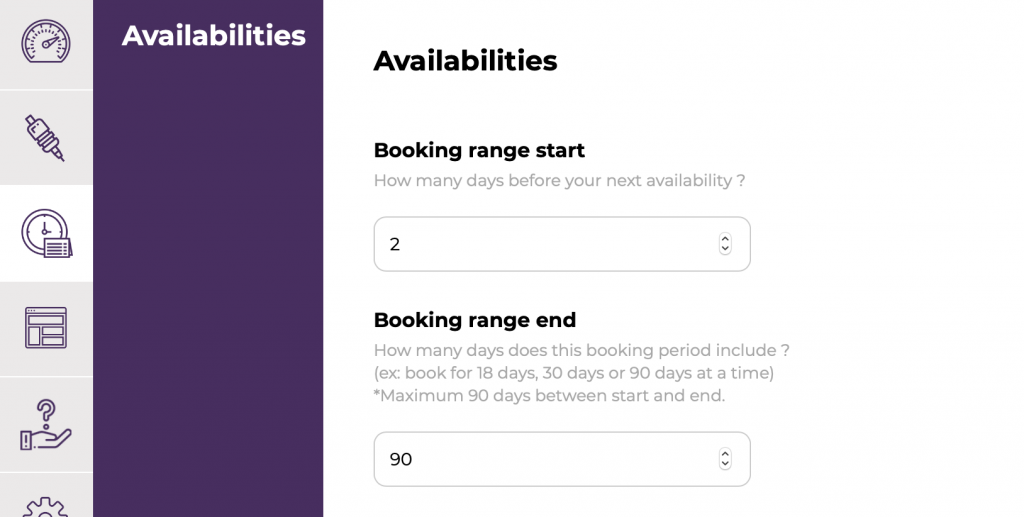
booking range start: you tell the application how many days to wait before displaying your next availability.
For example: if it’s Monday and you enter the number 2, the application will propose availabilities to your customers on Wednesday, 2 days later.
This function allows you to prevent last minute appointments.
WARNING: the booking range start does not correspond to a specific date. If you have entered the number 2, the application will always propose your availabilities 2 days later, regardless of the date.
For example: if today is Tuesday it will propose Thursday, the following day (Wednesday) it will propose Friday, and so on until the booking range start has been re-adjusted.
booking range end: allows you to manage how far in advance you would like to book appointments.
For example : some folks book 1 month at a time, some book 3 months at a time
The maximum possible being 90 days, it limits the booking of an appointment to 90 days from the booking range start.
WARNING: like the booking range start, the booking range end does not correspond to a specific date.
For example, it is May 7th, your booking range start is 2, so your availability starts on May 9th. If your booking range end is 92, your availability stops on August 5th.
The next day on May 8th, your availability will start on May 10th and end on August 6th.
The next day on May 9th, your availability will start on May 11th and end on August 7th.
The next day, May 10th, your availability will start on May 12th and end on August 8th.
* This 90-day window moves every day by one day, it is not tied to a specific date :
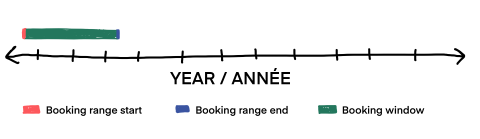
Another example:
If you want to start taking appointments in one month, you can indicate a booking range start at 30 days, and if you want to book no more than 2 months in advance you can indicate a booking range end at 60 days.
How can I prevent the app from offering availability on specific dates?
To block days and prevent the booking of an appointment during a booking period (for example, if you book your next 3 months but you go on holiday for 1 week within these 3 months) you must go to your google calendar and enter in the dates of your holiday.
Essentially, the application being linked to your google calendar, it will propose availabilities to your customers according to what you have free in your calendar.
If, for example, you have an appointment, enter this appointment in your google calendar and the application will not offer this time slot to your customers.
For more information on how to use Google Calendar, check out this article
You can also check this link : link: https://support.google.com/calendar#topic=3417969
Don’t hesitate to contact us if you have any questions at all!